FCKEditor vs. TinyMCE
Last Saturday Edwin, a reader here at WebTecker commented on the post Collection of Web Based Text Editors, and asked “If you have tinymce vs. fck, what are the most important things to look at when you have to choose between them?” As I began to write a response it got to long for a comment, so I decided to make it a post. Below is what I think is important to make a decision between the FCKEditor and TinyMCE.
| FCKEditor | TinyMCE | |
|---|---|---|
| Output Code: | Very Ugly and invalid Markup With the 2.6 RC update the code is valid. | Uses valid XHTML and CSS code |
| Installation Connectors: | FCKEditor is able to install with ASP.Net, ASP, ColdFusion, PHP, Java, Active-FoxPro, Lasso, Perl, Python |
TinyMCE is able to install with PHP, .NET, JSP, Coldfusion |
| Upload: | FCKEditor allows you to upload without any plugins. | TinyMCE doesn’t allow upload, but you can with a plugin that you have to buy. |
| Image Management: | FCKEditor allows you to insert images from the server that you uploaded but without CKFinder you can’t delete images. | TinyMCE doesn’t allow image management but there is a plugin that you pay for. |
| Load Time: | Slower than TinyMCE | Faster than FCKEditor |
| Browser Support: | Internet Explorer 5.5+, FireFox 1.5+, Safari 30+, Opera 9.0+, Netscape 7.1+, Camino 1.0+ | Internet Explorer 5.5+, FireFox 1.5+, Safari 3, Opera 9.0+, Camino 1.0, SeaMonkey 1.0.5 |
| Installation: | The Installation for FCKEditor is fairly easy. The only problems I have had was trying to get the right directory. | The installation for TinyMCE was very easy. I had no problems. |
| Customization: | FCKEditor is much harder to add customizable plugins, but you are able to customize the theme and the toolbar. | TinyMCE is fully customizable through themes and plugins. |
I really think that both these editors are very good editors, but they each have there strong points. Lets say that you want a free solution to manage files and be able to edit text. You would want to go with FCKEditor. If you are very concerned about valid XHTML and CSS Code you would go with TinyMCE.
I’m not going to tell you which one is better, because that is for you to decide. But I think in order to fully understand the capabilities and functions of both FCKEditor and TinyMCE you must try them out.
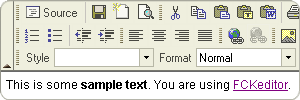

I would love to hear what you think on this subject. So please comment below.
Tags: FCKEditor, Text Editor, TinyMCE

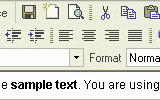


Thanks for making a special topic of this. It’s good to have a clear list with the strong and weak points of both. Although I disagree what about the output-code, because my experience is that fck deliveres valid code. Except for when people copying straight from word to the editor, most things are working fine… On the other hand, the support for safari and opera is not ready yet for fck. So if you find those browsers important too, I think tinymce is a better choise. In the coming weeks I’ll try to customize tinymce just as I want it to be and if that works out good, I think I’ll choose for tinymce, main reason: there are a few bugs in fck… But maybe they are out of it now in the newest version. Well, a much too long comment from my side again. I am really wondering how everybody’s opinion is about those the editors. I will challenge both developers (also by email in a few minutes) to defend their editor here 🙂
I actually prefer FCK over TinyMCE and I haven’t had problems with the output code, could you elaborate more on your “Very Ugly and invalid Markup” output code comment?
Worked with TinyMCE so far and will stick with it, but thanks for putting them to the test 😉
k.
The reason why I disliked the output code is because the previous version I used still used the font tag and used the b and i tag. Which now that you bring it up I can see that it doesn’t. I will now change on this post.
Hi Brett, I’ve emailed both the developers and put the question on both forums of each of the developer-website with a link to this place, I hope we will get more reactions these days 🙂 And CSS Globe picked up the discussion too, so I am sure many people will read it. We haven’t a clear answer right now which one is better, maybe they are just even good?
used to use fck and it was ok, a client needed a spellchecker so i swapped to tinyMCE and bought the additional image manager. havent looked back since, installation was easy turning functions on and off is simple. spellchecker great!
neither have very good image resizing though, i had to write this in myself so that the image could be resized in the editor but was dynamically resized for the browser.
Personally i prefer TinyMCE, beacuse of it’s ease of coustomiseation. It is a slick little editor and you can easily write your own image management pop-ups without having to buy their own.
Thanks everyone for giving your Opinion.
@Edwin – Thanks for getting this post on the forums. Hopefully we get some more opinions.
What I hate most about rich text editors is that they don’t strip the formatting of text that’s copied and pasted. I know they have toolbar buttons to do this, but a lot of users have no clue what that’s for. They have to be trained.
Still, these two are the best rich text editors out there. I mostly use TinyMCE myself.
great article
i decide to use tiny on my website http://www.guru.ua
thanks
FCKEditor has an option for this in the config file. If you set it to true, every time the user attempts to paste something into the editor a popup will appear asking the user to paste their text into the popup. The popup is a textarea that strips the content of all HTML and pastes the stripped-text into the editor.
Its great to hear from everyone.
@Ryan Rose – I believe it only works in IE.
This whole afternoon and evening I worked with TinyMCE to get it more what I want it to be and I figured out that tinymce isn’t perfect either. Actually I think they’re both even good. The only better point of tinymce is now that they got the spell-checker. FCK-editor will have that in version 2.8 too, but that will be a long time waiting I think, cause they are now in version 2.6… Another cool thing if tinymce is the filemanager, but that costs a lot of money. If that was included for free, I think the choise was easily made. For now I still haven’t made my choise…
tinymce does things like putting inside -tags; can’t really call that valid xhtml, can we?…
i don’t know about fckeditor however, will try it out now
That comparison table looks very biased towards tiny mce lol
You are saying that you have to pay for the image-upload pluing for tiny, but this is not true. You can use the iBrowser pluing (for free http://j-cons.com/downloads/) it works great. No need to buy the original one from tiny itself.
On my benchmarks, it turns out you are wrong, render time on local instance, thus not concerning download time, FCK is indeed much faster than tiny when rendering time is concerned. There are still problems IMHO, for example FCK renders much slower in firefox than in Internet Explorer or Safari.
I don’t know how you found out that FCK is less customizable, but if I need customizability, I’ll choose FCK, tiny is really not near as customizable as FCK. You can customize all aspects from toolbar and stiles and also create custom plugins that can affect rendering, and functionality of the editor. Would like to see your comment on this.
@Nicholas – Its nice to hear from you. First I’d like to say that the data in the tables are from my own personal experience and my clients experience with FCK and Tiny. I would love to see your benchmark data if you can supply it.
As for Customization, writing the same plugin that I have in Tiny for FCK took me a lot longer and was just annoying. I still use both Tiny and FCK in various projects based on what is required. It is great to hear from you and look forward to hearing back from you.
Hello, Is FCK is lighter than Tiny ?
Hi Brett!
I really enjoyed your post!
Do you know if is it possible writing plugins to do something like create a tag xml in Tiny?
apple
Pingback: FCKEditor vs. TinyMCE | Phine Solutions
Can you have a button for people to incorporate RSS feeds in either FCK or Tiny? If so, do you know where I could find information on how to do so?
Pingback: Hasznos PHP eszközök és osztályok II. | PHP Blog magyarul
Pingback: Comparing TinyMCE and CKEditor | Learning the World
There’s just one problem boys and girls… you keep saying that it is easy to install both of these. Yet when I go out to the web I see hordes of people ripping their hair out just trying to get either FCKeditor or TinyMCE to work at all.
The untold story is that for all but a handful, FCKeditor and TinyMCE are simply not an option because NOBODY has troubled themselves to write a decent set of installation instructions for ordinary users.
It seems like a badge of honor for both communities to make basic installation of these great little web page editors as inaccessable as possible.
I understand that coders like to write code and dislike writing instructions, especially installation instructions, but they do themselves and their code a great disservice when they confuse availability for accessibility. If you can’t install the things, you never use them.
“Instructions” like, “Just extract the contents of the downloaded file to your website root file…” are meaningless. Have you ever tried to get a zip/unzip application to put the extracted file directly from your desktop to a file folder on the web server? It can’t be done. Yet that’s what people think you mean when you say things like that.
I hate to be a killjoy, but both communities are fooling themselves and losing a great opportunity for huge increases in the use of these two wonderful little web page editors. I’d like to see a fraction of the time and energy now spent on comparing the two editors put to use to write a set of really crystal clear instructions for ordinary people.
Pingback: JS Browser Based Web Editors - Matthewtai.
“Joe Stack says,
Joe Stack says, November 13th, 2008
There’s just one problem boys and girls… you keep saying that it is easy to install both of these. Yet when I go out to the web I see hordes of people ripping their hair out just trying to get either FCKeditor or TinyMCE to work at all.
The untold story is that for all but a handful, FCKeditor and TinyMCE are simply not an option because NOBODY has troubled themselves to write a decent set of installation instructions for ordinary users.”
I think it largely depends on how you are aiming to use either of these. For Drupal it was a breeze and minus the download time it took me more than a few minutes to set it up and have it working. As far as the lack of documentation? I found some for Drupal right here: http://drupal.org/handbook/modules/tinymce
I imagine if I wanted to use it for another CMS or web application I could find more documentation, and if not I’d write it and contribute to that particular CMS. Instead of complaining about the lack of documentation or how hard something is to get working, I personally like to challenge myself with getting it to work and then write it up, but hey that’s me. That in my mind is in the spirit of open-source; coders write code, writers, users and CMS builders should write instructions, once they figure it out of course.
You wrote:
“FCKEditor allows you to insert images from the server that you uploaded but without CKFinder you can delete images.”
Is this right? I thought that, without CKFinder, you *can’t* delete images.
Or have I got that wrong?
FCKEditor Genrated code in not passed w3c validation
step to simulate
Create Table – > select any cell -> cell properties -> Set Bordercolor .
Now You have invalid attribute Bordercolor .
Tinymce handle this very easy.
Thanks
think’s for your post
I think I’ll go to Tiny because it make very easy to create layers. and for users nodeveloppers it’s useful.
there is some free file managers and I like the idea of the compressor.
I didn’t see multilangues on it but I hope it has
the only bad is it seems not easy to change tables and layers when you have created (there is no “properties” on right click)
I was running through a test of validity of the code between the two editors. For this, a simple test of horizontal rules ().
On TinyMCE, here was the output code:
On FCKEditor
My point is FCKEditor does not nest HR elements in paragraphs, making it more valid and neat code.
I wanted to test these because my site is strictly valid XHTML and I am developing a CMS, so I needed a good WYSIWYG editor (though I am well advanced in HTML and definitely can code for myself) so I saw the two, ran a simple test, and searched FCKEditor vs TinyMCE.
I would welcome people’s opinion. I manage a classic ASP web application. New functionality is required for document authoring. Site needs to allow users to draft/amend/review word documents online over time.
What I was thinking might be a quick and easy implementation would be to use either of these plug ins as follows:
– allow them put together a draft through the plugin with whatever formatting is required, perhaps pasting from existing word documents)
– when they save it, save the converted HTML to disk, and then convert the HTML to a word doc using a HTML to RTF converter
– when they want to make subsequent edits to the word document “open” the document in the editor
The last step is the one that may cause me issues, but I am sure once I get into the code that I will be able to resolve it.
Am I going a really bas way about this? I am confident I can implement it from the ASP side of things but I want to be sure that I wont hit a brick wall. Time is really against me so maybe one or other would be more appropriate/easier to implement. I would welcome any feedback/criticism/advice etc.
Thanks,
David
ya trate por todos los medios de poder editar esta pagiana con este fuentes de codigo y no me funciona no me puedes hechar la mamo que debo de hacer en la otra pagina proces.php utilizo el editor TinyMCE y no puedo
Editor Online
tinyMCE.init({
mode : “textareas”
});
tinyMCE.init({
mode : “textarea”
});
This is some content that will be editable with TinyMCE.
FYI iBrowser for TinyMCE is no longer available and the fact that TinyMCE makes you pay a hefty $100.00 license for the plug-in is highway robbery. I can understand $20.00-$30.00 but geez.
FCKeditor does bot have attribute to the the ID in html content in the editor, i have modified it to include it
i also decided to use tinyMCE for my websites
By the way, thank you very much
you can use free plugin for file upload and file / image manage for asp.net http://www.filemanager.3ntar.net/ and if you use php search and you will find one .
thank you for that good article .
I was using Fck editor version 2.6 and i have find so many bugs;
I’ve tried to get newer version to my site and i have some dificulties so i have changed recently to Tinymce and i must say that i’m pretty satisified.
But the good thing for all users is that both sides are constantly developing new features;)
Very long description with lot of informative things.
before few days i read a article on the same topic but after read this one I’m completely speechless.
Thanks for this article.
TinyMCE is a much slicker interface, we’ve been using it for some time however I’m sure something better will come along. Depends what language you’re using I guess, there’s a lot of nice interfaces popping up for Ruby on Rails.
Great posting, thanks for sharing.
http://www.rafmimari.com/metal-raf.html